Do you know the difference between a mobile app and a web app? There is a common misunderstanding that web apps and native mobile apps are the same thing, but actually the two are developed and used quite differently, resulting in variations for the end-user.
Before we talk about these variations, it’s important not to get confused between web apps and websites. A website can be static, or maybe just a few pages and rarely updated. Or it can be responsive, dynamic with all the whizz-bang bells and whistles. Generally, a website typically offers more information than a web app can display, therefore web apps condense website content to improve their functionality.
What is a web app?
A web app is a website that is designed to respond to being viewed on a mobile device such as a smartphone. Web apps are accessed through the mobile device’s web browser – for example, on the iPhone, this is Safari by default, but a web app will also load in other browsers you may prefer like Chrome or Firefox, Therefore they don’t need to be downloaded (from the app store) and installed on the device. Web apps also don’t take up storage on the user’s device.
As we explained, web apps are accessed via the internet browser on your device and will adapt to whichever device you’re viewing them on. Yet because of their functionality and responsive nature, they look and work a lot like mobile apps—leading to confusion between the two.
OK, onto mobile apps next. If you have a smart phone, this is something you’ll actually already be pretty familiar with.
What is a mobile app?
A native or mobile app is an app for a certain mobile device (smartphone, tablet, etc.) They’re installed directly onto the device. Users typically acquire these apps through an online store or marketplace such as The App Store or Android Apps on Google Play. Native mobile apps are also built for a specific platform, such as iOS for the Apple iPhone or Android for a Samsung device. Once downloaded and installed, they’ll have access to the resources on your device or system, such as the camera, GPS, microphone and more. Mobile apps live and run on the device itself. Some examples of popular mobile apps that you will be familiar with are YouTube, Snapchat, Instagram, Google Maps, Messenger , What’s App, Weather.
Web apps need an active internet connection in order to run, whereas mobile apps may work offline. Mobile apps have the advantage of being faster and more efficient, but they do require the user to regularly download updates. Web apps will update themselves.
Whether you decide to build a native app or a mobile web app depends on many factors: business objectives, target audience, technical requirements and so on. Some companies choose to develop both a native app and a mobile web app. For example you can access Facebook via the downloadable app or view it in your device’s browser.
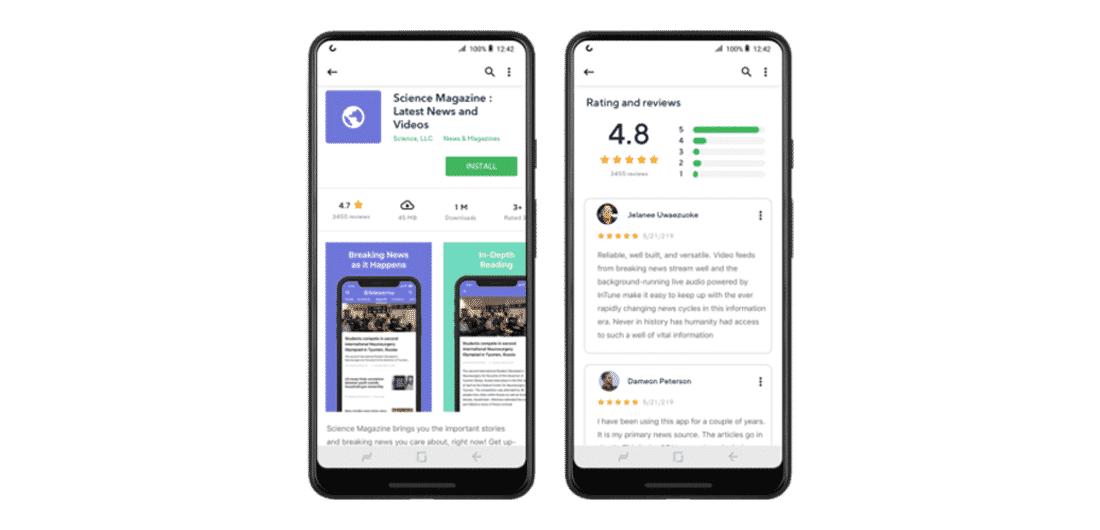
Web apps are usually quicker and easier to build — but that’s because they are much simpler in terms of features. Web apps tend to be built using JavaScript, CSS and HTML5. Unlike mobile apps, there is no standard software development kit for building web apps. However, developers do have access to templates.
Native mobile apps, on the other hand are built using specific languages and Integrated Development Environments (IDE) depending on the intended platform. As mentioned, because Apple devices run on the iOS operating system, Apple-based apps are built using either Objective-C or Swift, and the Xcode IDE. Native apps for Android are written in Java and are commonly built using the Android Studio or Eclipse IDE.
Apple and Google provide their own development tools, interface elements and software development kits (SDK) which developers can use to build native mobile apps.
With more going on ‘at the back end’, mobile apps are more expensive to develop than web apps. Because they are platform-specific, launching an app across different platforms pretty much means starting from the beginning in terms of design and development. The pay-off is they are much faster, and tend to be more advanced in terms of features and functionality.
As app development develops all the time, it’s also worth being aware of what’s next – hybrid apps and progressive apps. While standard web apps lack some of the functionality that mobile apps can offer, hybrid and progressive apps may offer the best of both worlds.
A hybrid app is installed like a native app, but when you run it, it functions as a web app using a platform’s WebView – a mini web browser that can be configured to run fullscreen.
Just like standard web apps, progressive web apps don’t require download or installation. Progressive apps are able to work offline, and load extremely quickly. This is primarily down to advancements in the sophistication of the modern web browser: most websites can now store large volumes of data offline. Progressive web apps also have some typical native mobile app functionalities such as push notifications, video and audio capture, and native video playback.
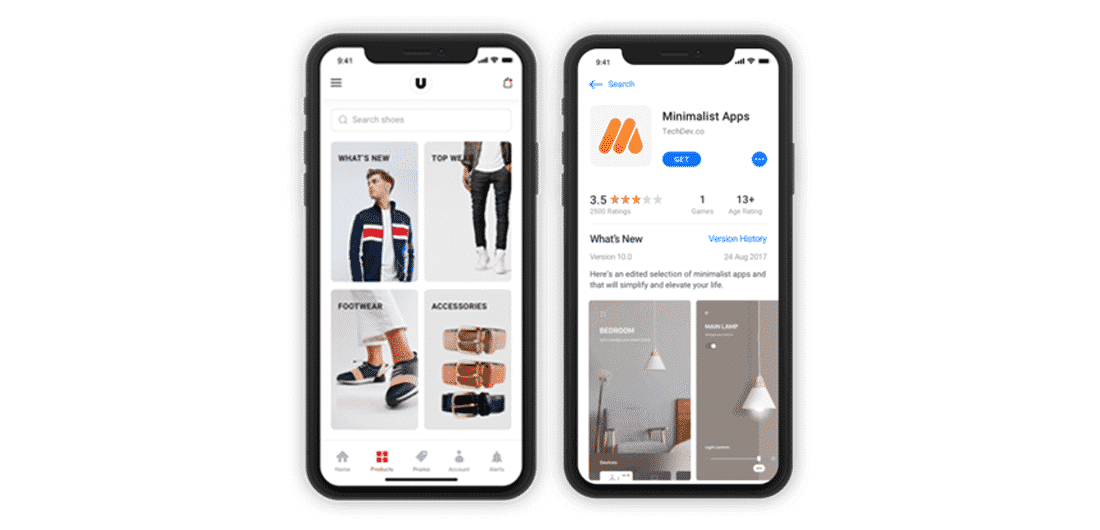
Now we’ve got the basics down pat, we can recap some of the pros and cons of each:
Web app
- Accessed through a mobile device’s web browser such as Safari or Chrome
- No need to install new software
- Updates are made to the web server without the user needing to action anything
- Web apps can be published on Apple App Store and Google Play for your customers to gain easy access
- Web apps can’t access all of the device’s features – but that might change!
- Fully integrated Push Notifications
- Marketing automation systems like Mail Chimp, Campaign Monitor, SharpSpring and HubSpot can be synced to a web app enabling all the features a fully automated digital sales funnel to be utilised
Mobile App
- Downloaded onto a mobile device
- Installed and runs as a standalone application, with no web browser needed
- Users manually download and install app updates
- There are stores and marketplaces to help users find your app
- Mobile apps are generally more expensive to develop, especially if you’re supporting multiple mobile devices
- Supporting multiple platforms requires maintaining multiple code bases and can result in higher costs in development, maintenance, pushing out updates, etc.
- Users can be on different versions and can make your app harder to maintain and provide support for
- App store approval processes can delay the launch of the app or prevent the release of the app
You don’t necessarily have to choose between building a native app or a mobile web app. As mentioned earlier, companies like Facebook maintain both native apps and a mobile web app. Different businesses or services will have very different requirements, so it’s really important to nut out specific requirements and functionality in the early development stage. However, for many of us, budget and resource constraints will be the key to steering us towards whether we need to build a native app or a mobile web app (or, at least, prioritize which one to develop first).
At HiHo we prefer the agility and ease of web apps and are happy to discuss with you. Click here if you want to take your eCommerce platform to the next level.
